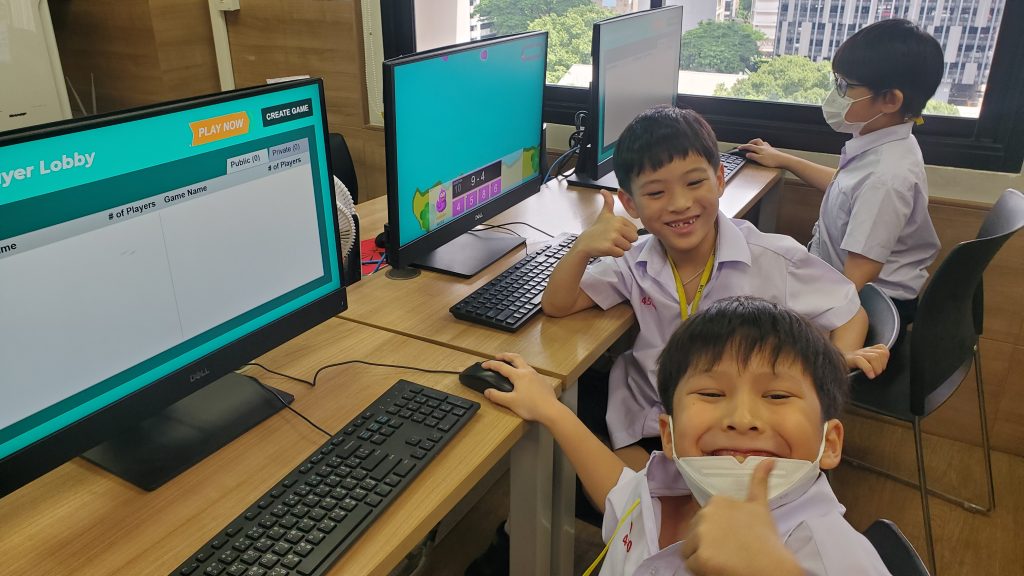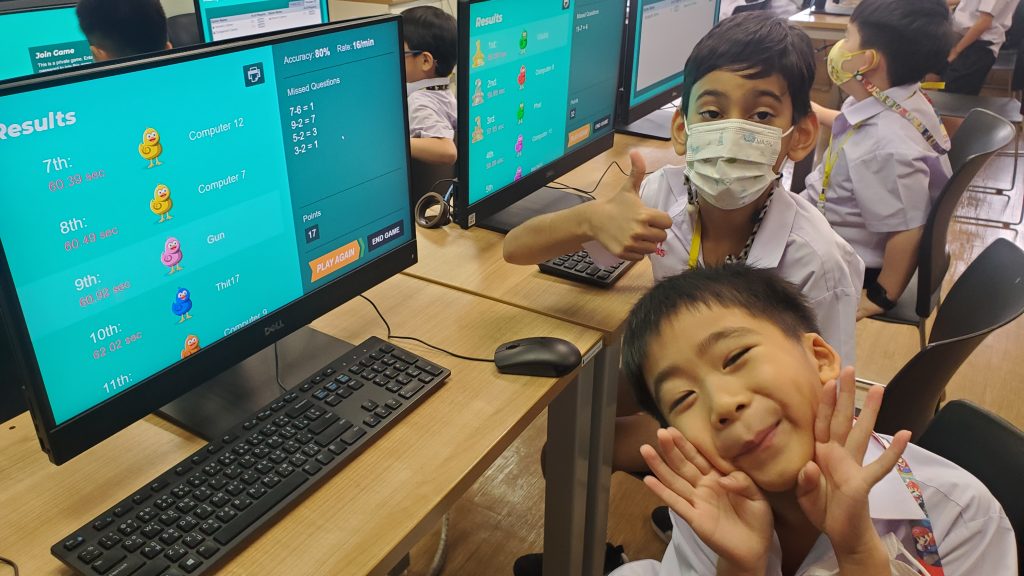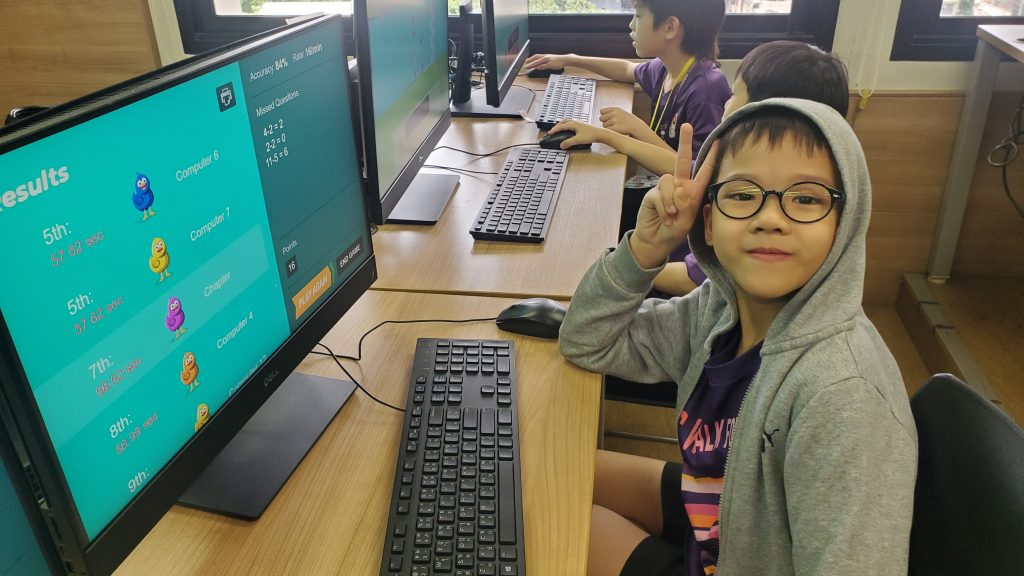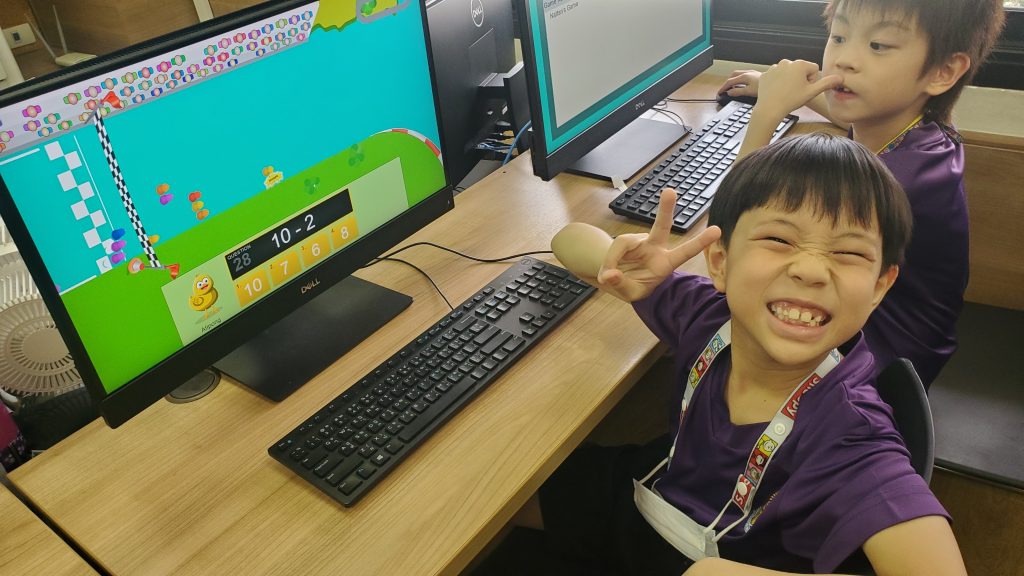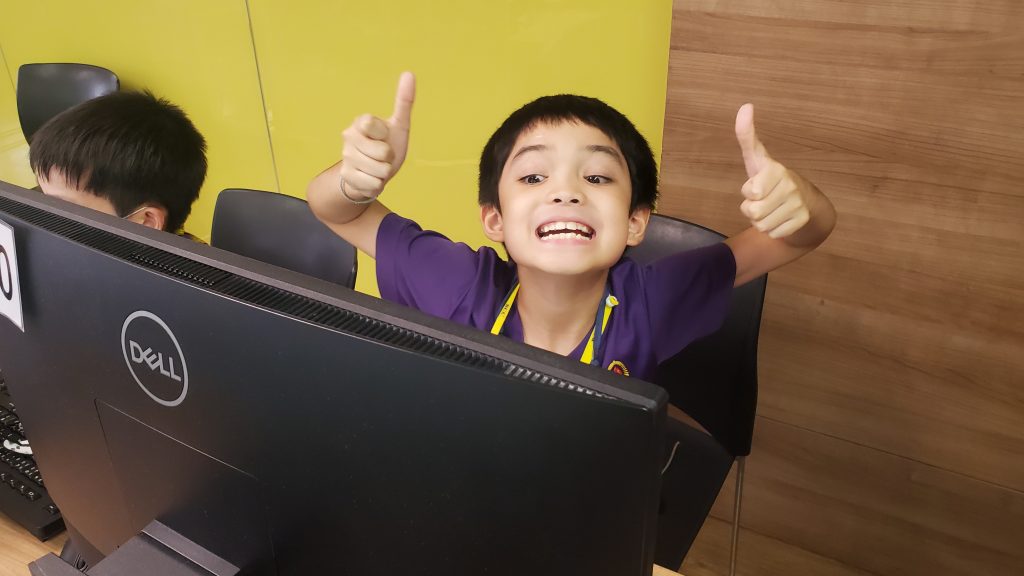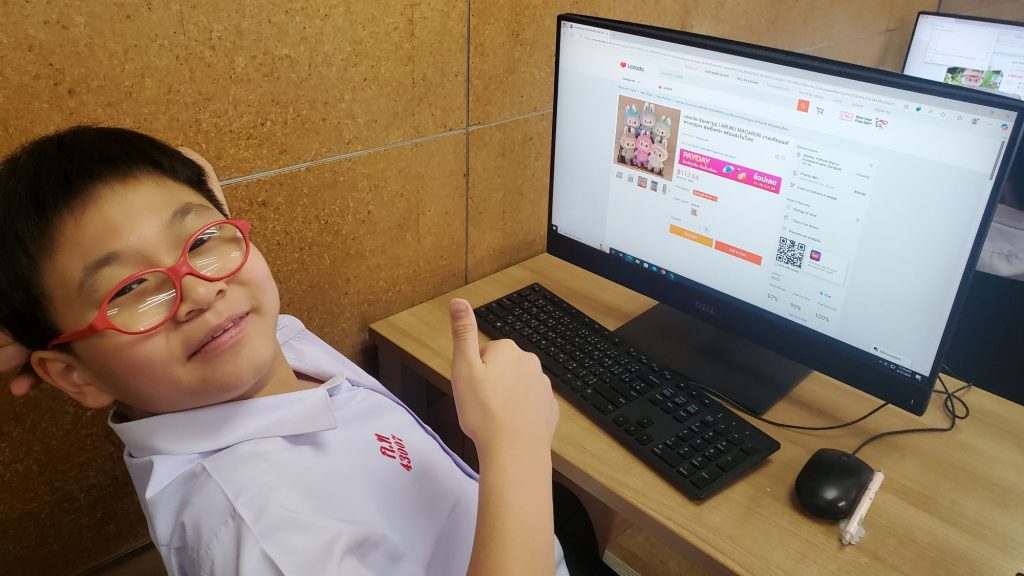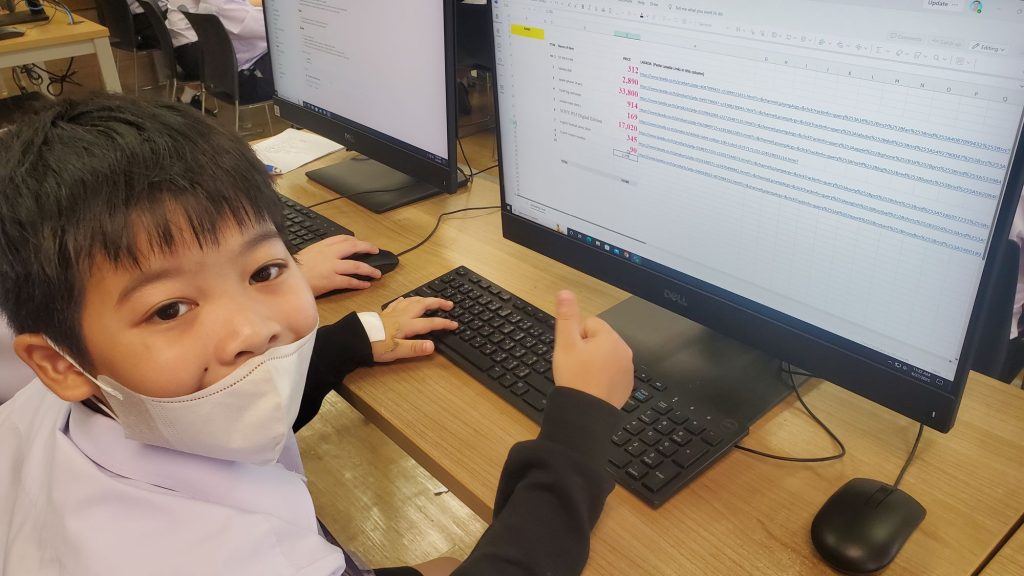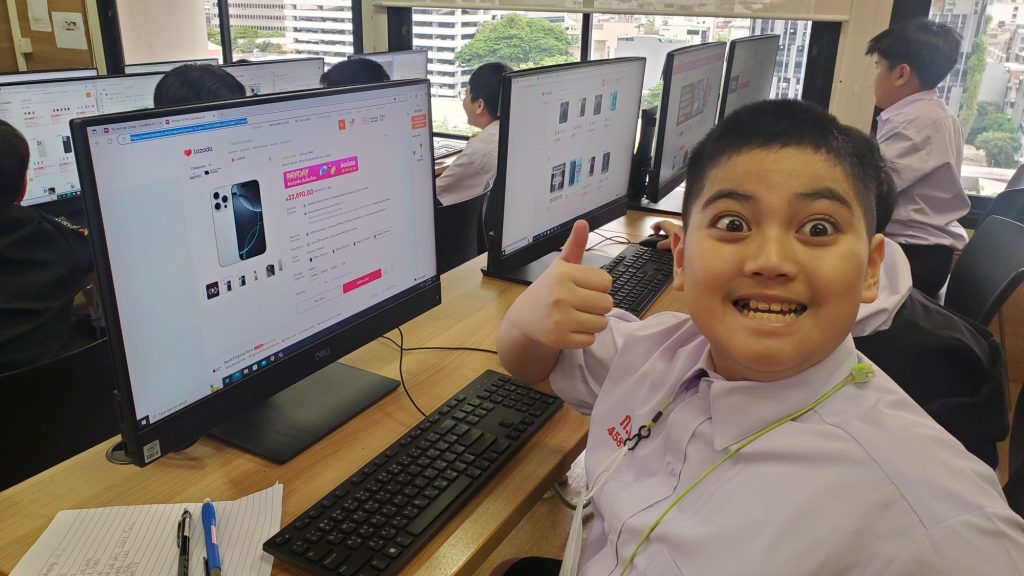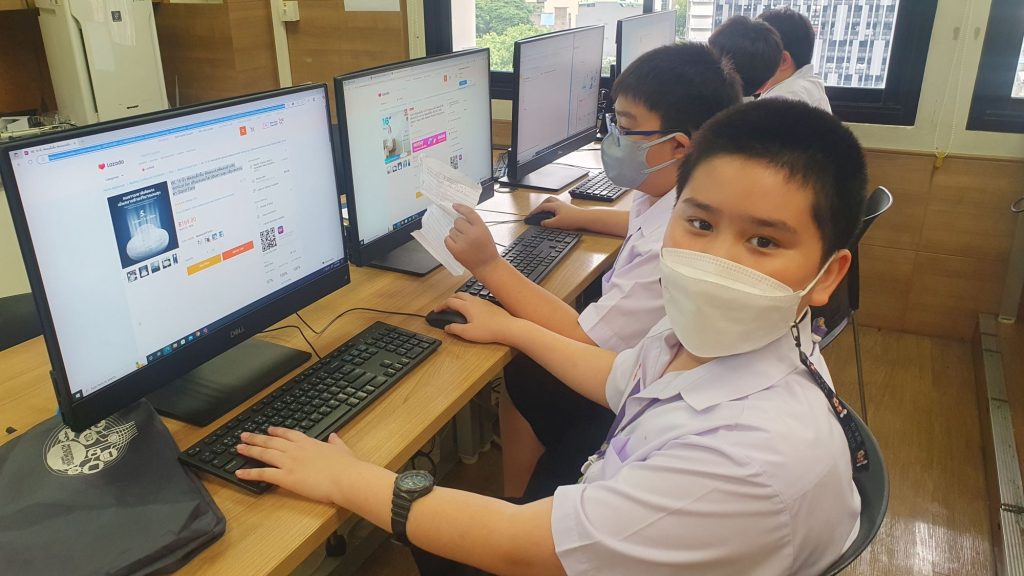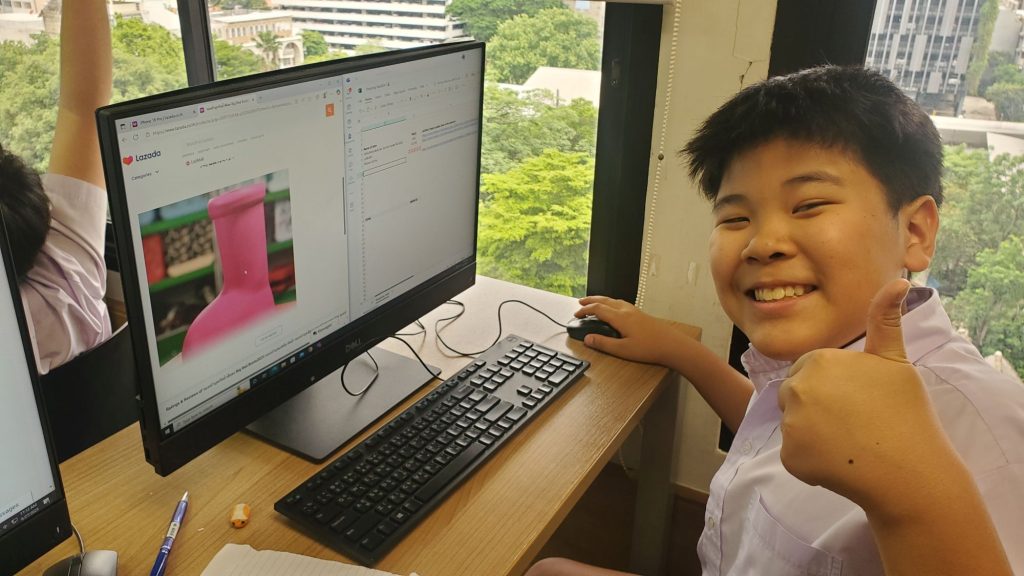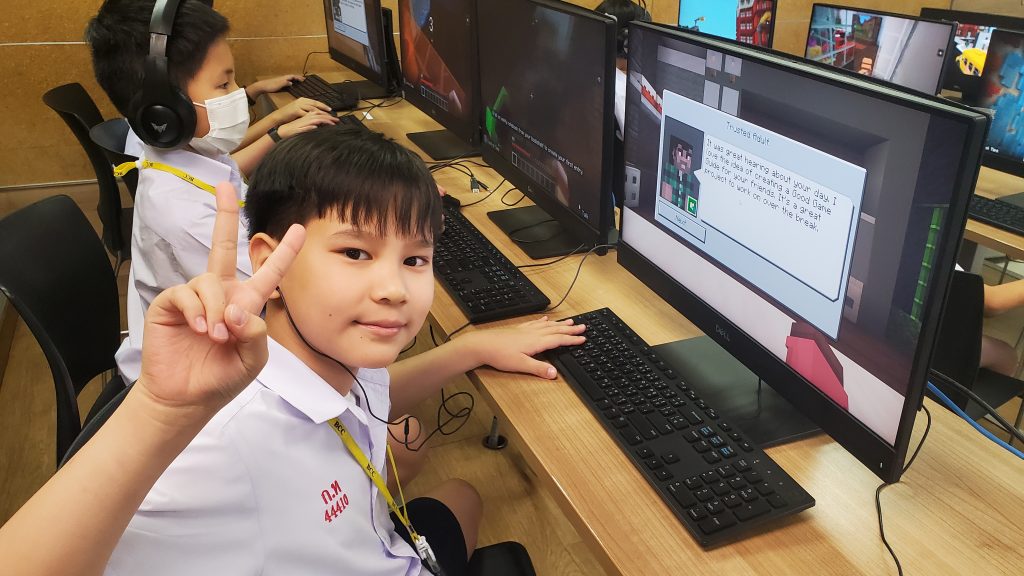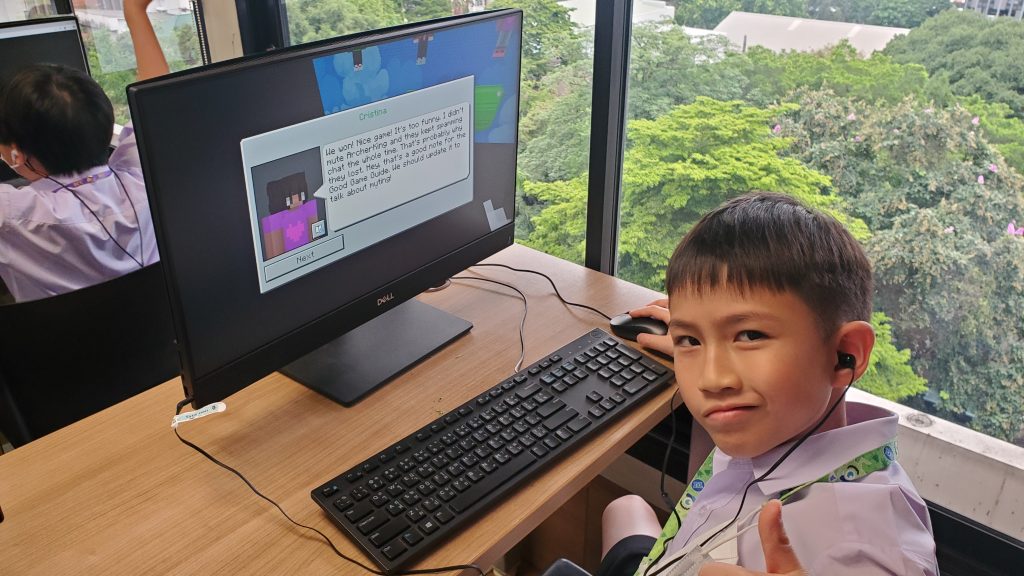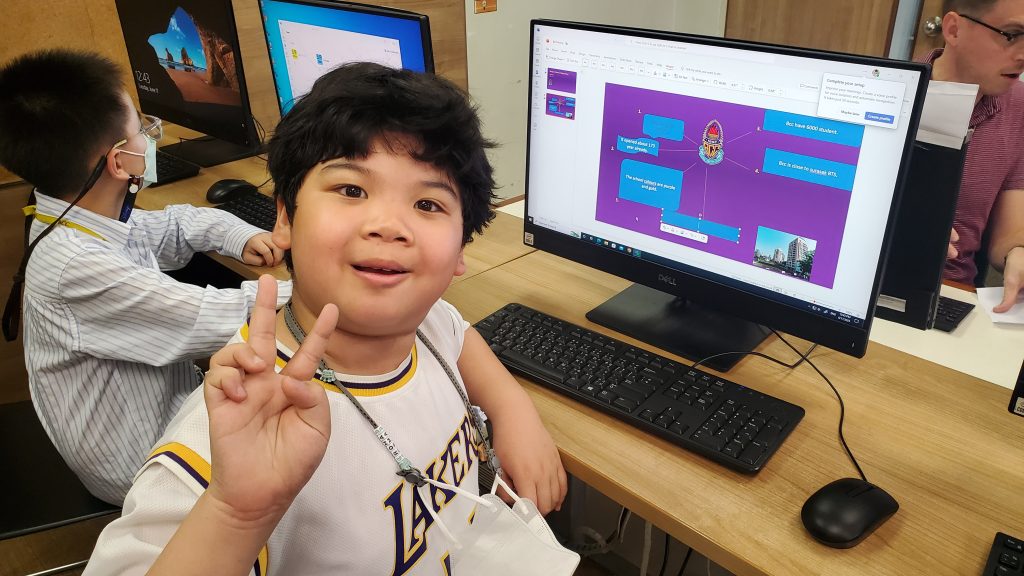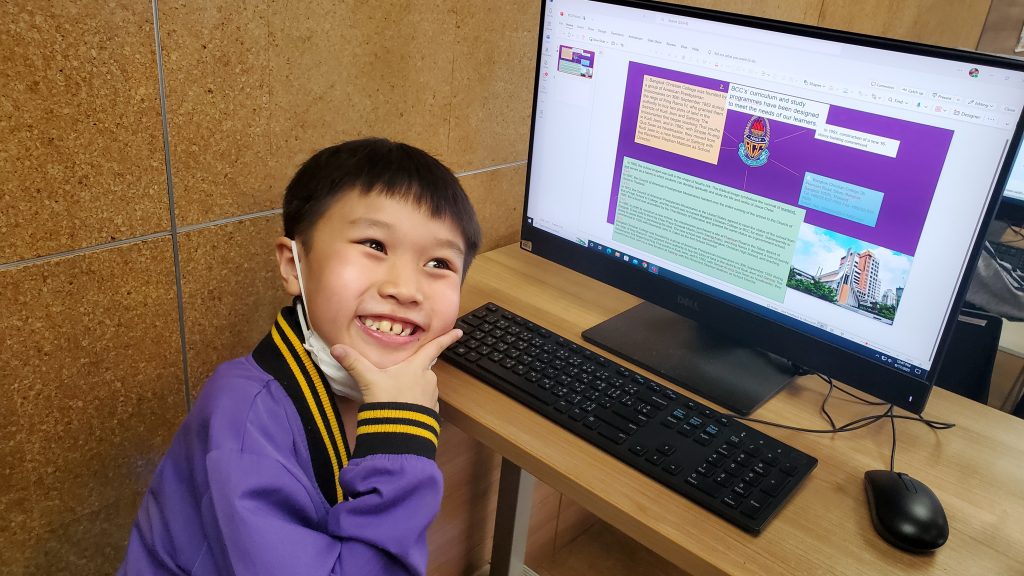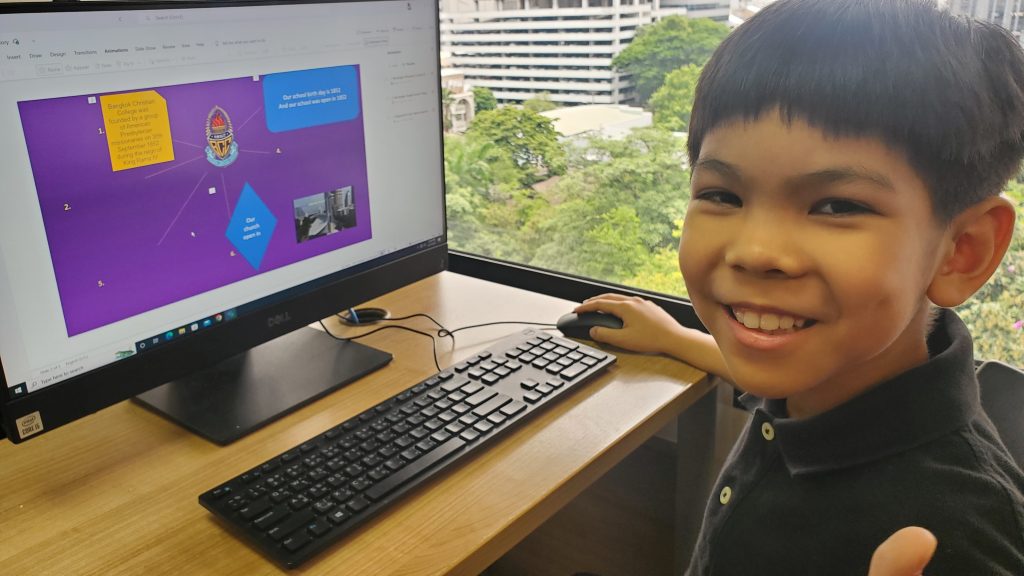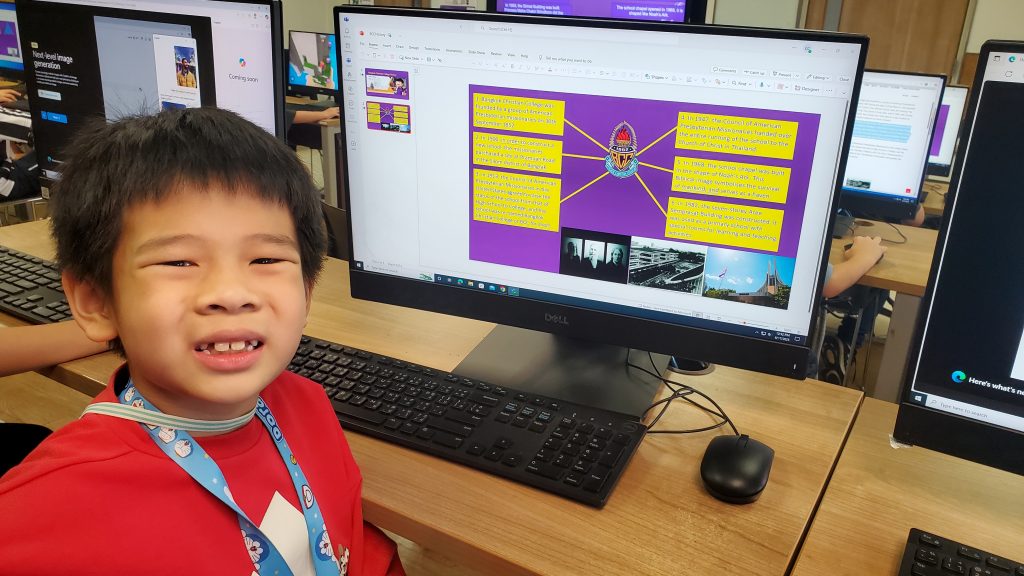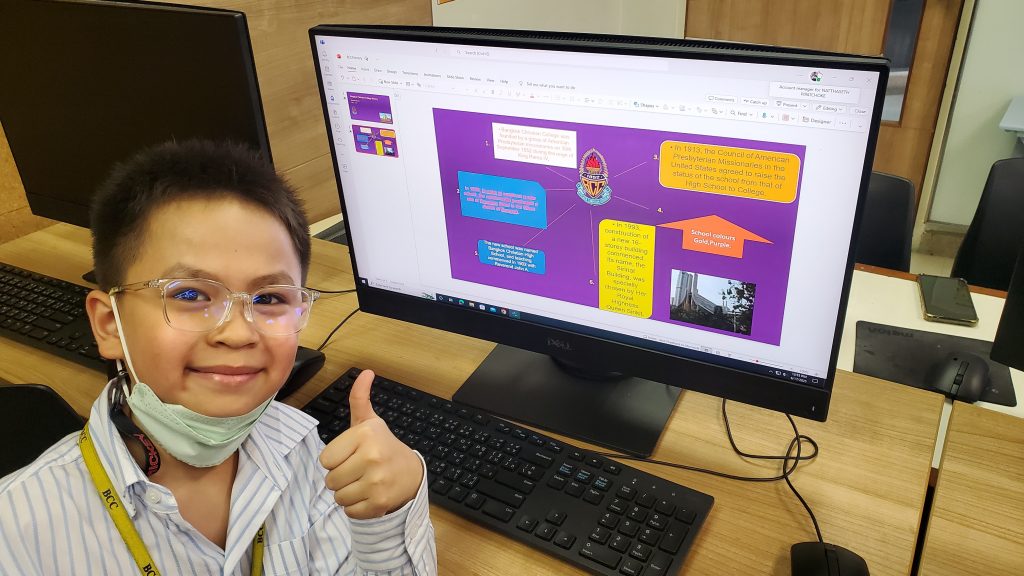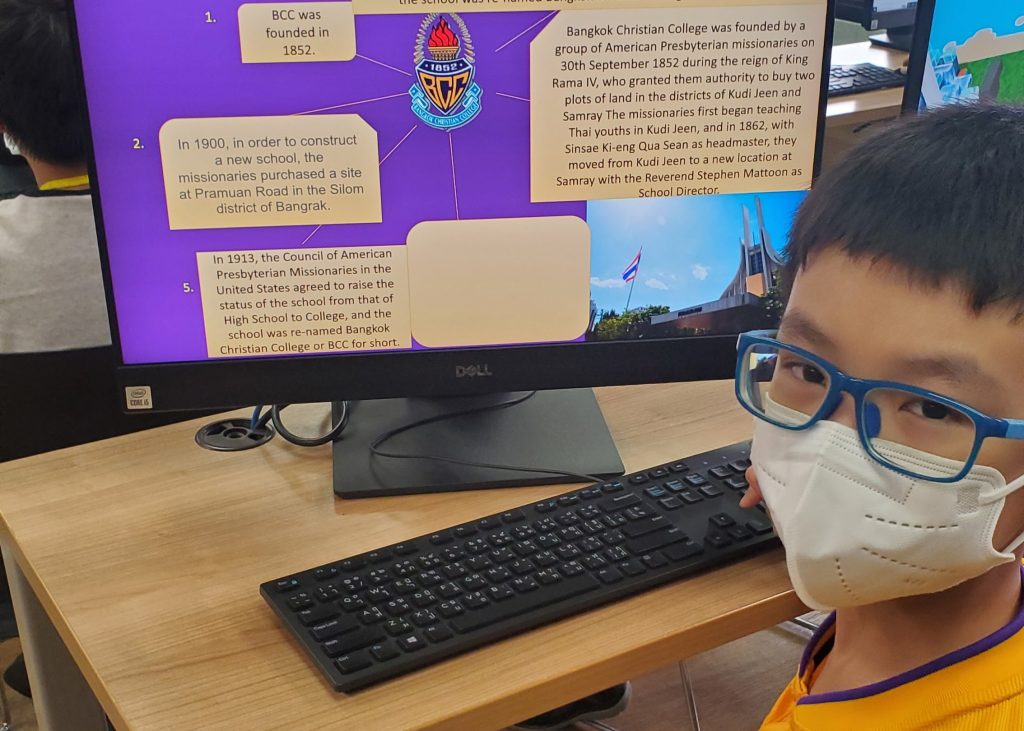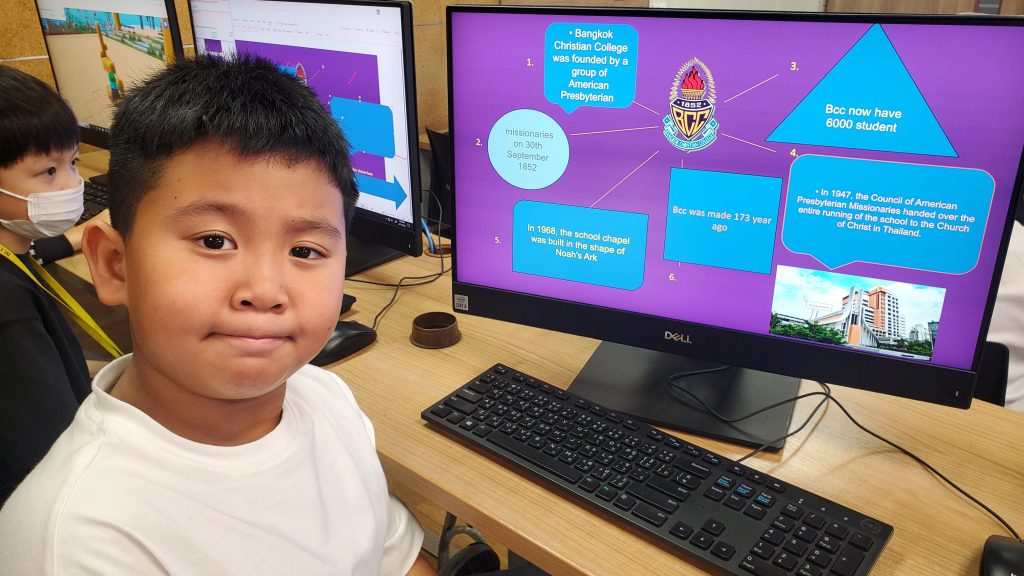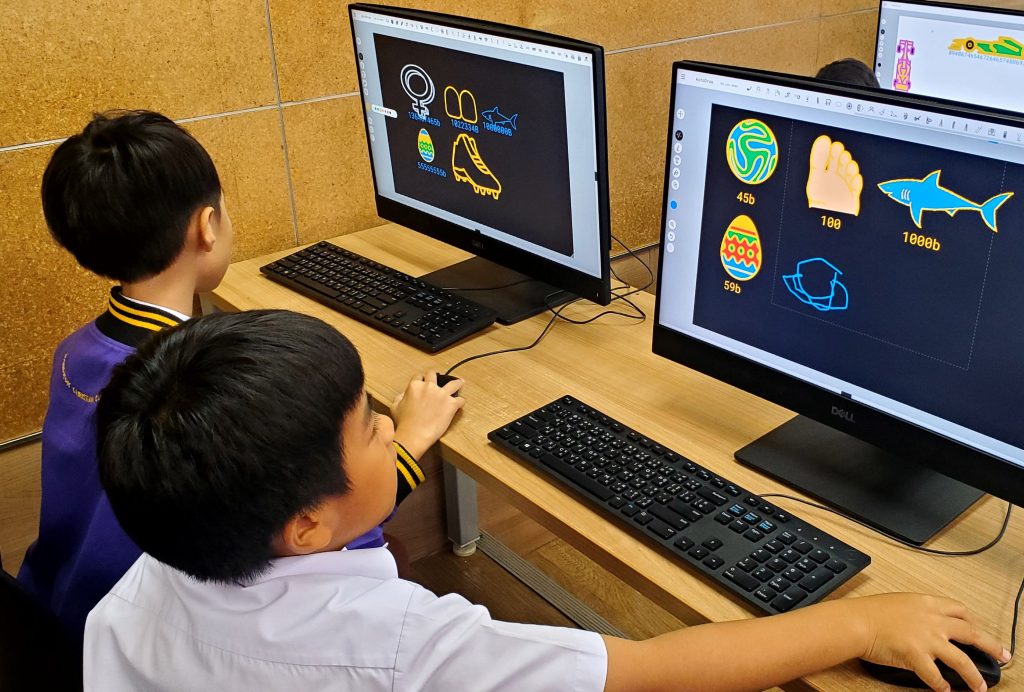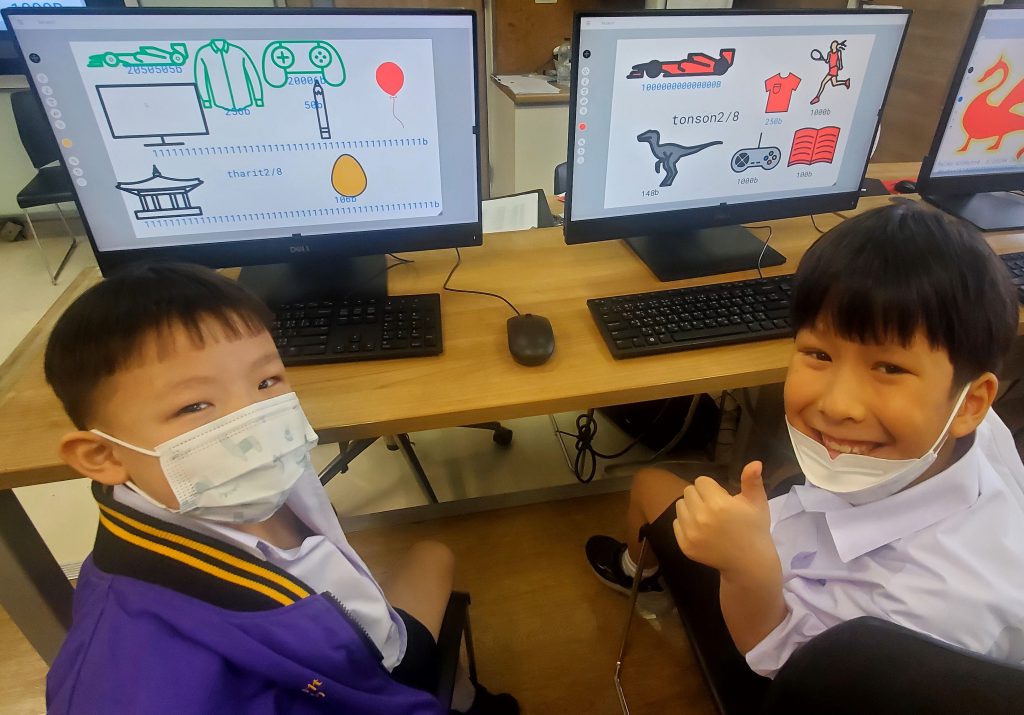Our Grade 2 students had a blast playing Duck Race Subtraction on Arcademics! 🧠➖🦆
In this exciting online game, students raced ducks across the water — but to win, they had to solve subtraction problems quickly and correctly! The faster they answered, the faster their duck swam!
🎯 What We Learned:
- Practicing subtraction facts in a fun and fast-paced way
- Building confidence with numbers
- Learning to think quickly and stay focused
🏁 Why We Love It:
Duck Race Subtraction helps students sharpen their math skills while having fun. It’s a great way to combine learning and play — and everyone enjoyed cheering each other on!
Stay tuned for more fun learning adventures in Grade 2!
–T.Kenny James Goodbourn